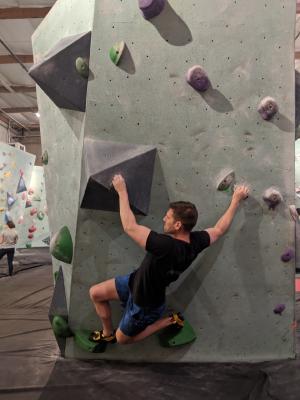My thanks to the Drupal Association, DrupalCon organizers, Four Kitchens, fellow presenters and colleagues, and to my good friends who showed me an amazing time in Seattle! Here’s how it happened.
Washington Funtimes
At a friend’s recommendation, I did the Rattlesnake Ledge hike and also discovered Wallace Falls, each about an hour east of town through totally stunning scenery. I also hit up a handful of things in town with friends, too.
DrupalCon
The Four Kitchens [Circus] Midway (or, as it was titled in the program, “The Games Area”) was our booth theme this year. In addition to our usual games and swag, we had a number of cool demos!
Our Frontend team talked up Emulsify, a component-driven prototyping tool using Pattern Lab v2 that also serves as a starter-kit Drupal 8 theme. We also had some examples from real client work on display.
UX Strategist Emily was our UX Fortune Teller, offering 10-15 minute private consultations and Q&As on everything from light site audits to user research opportunities and techniques.
We were also showing off HappyGram.ai, a Drupal-backed website that paired its content editor with Google’s Natural Language Processor to automatically analyze the contents and tone of a postcard message and suggest stock images and color alterations to fit. Learn more about augmenting content management tools with machine learning on the 4K blog.
Sessions I Attended
Beyond the Screen Reader: Humanizing Accessibility with Alanna Burke (Kanopi Studios)
Of course accessibility is important — beyond being a legal requirement for many of our non-profit or higher-ed clients, it’s simply the right thing to do. But Alanna pointed out something that really resonated with me — improvements to accessibility are good for everyone because things that many users find annoying are really bad for accessibility.
Many companies insist on using carousels/rotators, animation or scrolling effects, deep menus with hover states, or burying important information behind pages of largely useless content. These things are irritating for everyone. But they also present challenges, often insurmountable, for many users who also deserve first-class access, including those who are low-vision, may have difficulty with precise mouse movements, or get migraines or seizures.
Alanna also spoke about the idea of a “Situational Disability,” which is less about a user’s current physiological state than just what’s going on with them in the moment, like being distracted by something, having a slow internet connection. Building on that same line of thinking, she talked about how a website needs to be able to respond to “Stress Cases” — in a moment of urgency and stress, can someone get critically important information from your site?
Her example, “a loved one has been taken to the emergency room at [local hospital].” As an audience of tech professionals, we’re exceptionally good at searching for information. But her local hospital example had no information about how to contact the ER or where it was physically located — instead its page about the ER offered a list of services and awards they’d received. Don’t ask “What do we want on the home page,” ask “What do users need to know immediately?”
She closed with a classic XKCD example, “University Website”
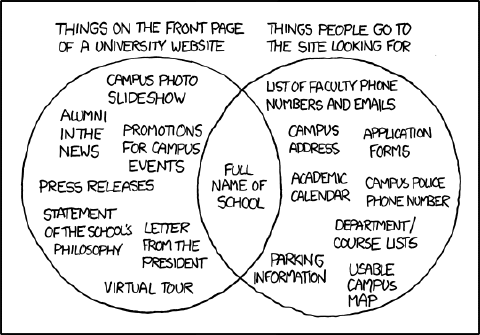
Ignore the Naysayers: Your RFP Can Be Brilliant! with Joe Crespo (Aten Design)
Four Kitchens has long seen RFPs as a hindrance to good relationship building. Take Todd’s 2012 presentation slide deck, “No RFPs! Why requests for proposal are bad for business (and how we can stop them)”. So when I saw Joe from Aten talking about this, I thought it was a bit of a challenge.
He acknowledged that the RFP process does have issues. How does a 50-page document without much important information actually help anyone? They’re costly to issue and respond to. Further, they’re designed to produce comparisons for specific kinds of goods and services across vendors, but they are very poorly suited to soliciting creative work because their nature removes personality and innovation.
Ultimately, Joe agreed to avoid them if you can but had some great ideas for how to better navigate the process. Some highlights:
- Reduce prescriptive requirements because they are very limiting. You’re talking to consultants, focus on objectives and goals.
- Pre-qualify your vendors because “spray and pray” attracts responses from shops that aren’t busy enough.
- Include the timeline and why.
- Tell us the RFP scoring criteria!
- It must be a searchable document. Don’t produce images of text or unsearchable PDFs.
- Separate or eliminate the boilerplate. Otherwise, put your entire product discussion in an appendix to keep it together and just fill in the blanks on the RFP.
- Definitely, share the budget. This helps us right-size the approach, saves everyone time if the vendor isn’t a good fit on price, and ultimately allows you to not have to judge solely on price. You need an apples-to-apples comparison. If each RFP takes a different approach because they don’t know the budget, you can’t compare what you’re being presented.
Grouped User and Content Management in D8 with Christina Elmore and Jesse Nicola (OSHU)
This was a case study in how Oregon Health and Science University migrated an ecosystem of tightly branded and integrated “sites” into to Drupal 8 and structured them using the Group module. This ended up being a more use-case focused discussion to complement the technical session I saw last year called (In)Organic Groups in Drupal 8. And it confirms my hypothesis that projects I’ve done in the past with Organic Groups on D7 would be well suited to Group in D8.
OHSU’s two primary requirements were:
- Globally locked down theme beyond changing out certain graphics and setting up a content hierarchy that suits the particular site.
- Different kinds of users with access to manage different sets of content — some are department specific or need oversight. Some don’t need oversight and work across multiple departments.
This describes exactly what Four Kitchens built for Texas Exes (an alumni org for Univ. of Texas) in 2014, which I did with a lightweight implementation of Organic Groups to allow regional chapters to have their own “sites” on the platform.
OHSU used Group with several group types but few content types, and powered content building with Paragraphs. They pointed out that the Group module is very flexible but rudimentary out-of-the-box. A lot of relationships, site-building, and some custom code make it shine. Further:
- Group’s built-in dashboards make content management really easy.
- Group does work with the new Workflow initiatives in D8!
- They did a lot of custom work with regard to making menus work (but there may be a forthcoming update to Group or Group Menu that can help) and showing content on Group-aware Pathauto aliases.
Drupal as a Data Warehouse: Everybody Into the Data Lake! with Gail Radecki (AAAAI), Ezra Wolfe (EthosCE), and Devin Zuczek (DLC Solutions).
This case study was presented by engineers and one of the clients for EthosCE, an LMS for publishers or professional associations who offer, among other things, continuing medical education and reports for accreditations and grants.
EthosCE’s Drupal-based platform and collects oodles of data through quizzes and webforms. All these data need to be reported on by end-clients, but neither EthosCE nor the clients can justify the expense of additional ETL products:
- On the EthosCE side, it would be expensive at scale and result in an increased cost to their clients.
- On the client end, most are non-profits and are very budget conscious. Further, “why do we have to pay more to access our own data?” is a difficult sell.
Drupal’s database is difficult to report out of because its schema is normalized for integrity of the data. Anyone who’s done something that loads a multitude of entities at once knows there’s a performance penalty there. Massive aggregate reporting on data stored this way could take down a production database.
EthosCE’s team used the Denormalizer module for D7 to:
- “Flatten” entities back into single tables
- Customize the structure of those tables for relevance to the reporting purposes
- Do data transformation operations that would otherwise be configured in an ETL product.
- Populate those resulting data into a separate database.
- Keep that separate database up to date by running regular delta updates.
From there, clients can query those data directly or replicate them into a data warehouse product.
My own session
Estimating for Iteration: Story Points and Thin Vertical Slices
Session page
| My write-up

I’m pleased with how my session went. It was scheduled for very late in the day, so I didn’t expect much of a crowd, but I was pleasantly surprised to have a big group of people. When I first gave this session at DrupalCamp Colorado last summer, I jumped around a bit. This time, I had better transitions and speaker notes prepared. Next time, I need to make sure I don’t look down at my computer so much.
Resources:
- StoryPoints.info
- What are Story Points? (Video)
- What are Thin Vertical Slices? (Video)
- Slides, Notes, and References for this presentation
Thanks to DrupalCon organizers for accepting my talk!