“Days are so terribly short in winter!” sounds better than “I’m a night owl who can’t get out of bed in the morning like a responsible adult.” Either way, I’m trying new home automation routines in an attempt to instill better habits.
My home automation system is built with Home Assistant to control lights and other stuff in my apartment. I’ve added three new sets of configuration which are all “winter lights” related as an exercise in learning how Hass’s templating works.
- Simulated sunrise in the morning (uses a simple script plus automation).
- Evening and night lights in my office and living space (same, with a data template in the script).
- Christmas lights that turn on at dusk and turn off at 1am (uses a service template in the automation).
1: Waking Up in the Morning
Simulate a sunrise starting at 7am using the pair of LIFX White 800 bulbs.
First, I wrote a script that steps through three very slow up-fades. It starts with a warm color temperature at low intensity and “cools up” to a brighter daylight-white. This is a script instead of an automation so that I can start it manually, ask Alexa to start it, or rope it into other schedules in the future.
# In scripts.yaml
upstairs_sunrise:
alias: Upstairs Sunrise
sequence:
# Turn the lights to low brightness at a very warm temperature
- service: light.turn_on
data:
entity_id: group.lights_bedroom
transition: 60
brightness: 51
kelvin: 2700
# Wait 5 seconds
- delay: 00:00:05
# Over ten minutes, turn the lights a little brighter and to a
# cooler-than-soft-white color.
- service: light.turn_on
data:
entity_id: group.lights_bedroom
transition: 600
brightness: 63
kelvin: 3600
# Wait again
- delay: 00:00:05
# Finally, over fifteen minutes, shift the lights to a cool white at 90%.
- service: light.turn_on
data:
entity_id: group.lights_bedroom
transition: 900
brightness: 230
kelvin: 4200
The “looks” are hardcoded into the script instead of re-using scenes because of the extended transitions.
With the script ready to go, start it automatically by specifying an automation triggered at 7am on weekdays:
# In automation.yaml
- alias: Sunrise
trigger:
# Trigger every morning at 7
- platform: time
at: "07:00:00"
# Condition: must be a weekday. This is more concise than setting 5 triggers.
condition:
- condition: time
weekday:
- mon
- tue
- wed
- thu
- fri
# Action is simple here, just trigger the script, which is a service.
action:
- service: script.upstairs_sunrise
The script and automation will both appear in Home Assistant’s UI:
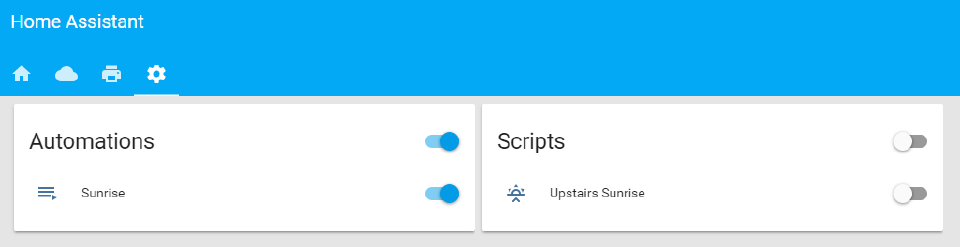
Turning on the script will start the sunrise routine immediately.
Turning on/off the automation will either trigger the sunrise at 7am in the workweek or not, so I turn this off when I’m leaving town or there’s a holiday.
2: Evening and Night-lights Downstairs
Next, a few fades through the late afternoon and evening using the LIFX bulbs in the ceiling fixtures and Zwave switches on the lamps in my office/living room/kitchen.
From 8am, these sit at a middle 3500K: shy of daylight-white but cooler than a “soft white” bulb. They step down in brightness and shift warmer three times: 5pm, 7pm, and 9pm.
Unlike the Sunrise, these are all scenes that I can reuse because the scene transition time is fine. But like the Sunrise, I still separated the action into a script so I can also use it to turn the lights on to the “appropriate” setting at any time.
# In scripts.yaml
downstairs_lights_on:
alias: Downstairs Lights On
sequence:
# Turn on a scene
- service: scene.turn_on
# Use a data_template
data_template:
entity_id: >
scene.downstairs_
{%- if now().hour < 7 %}night
{% elif now().hour < 17 %}daylight
{% elif now().hour < 19 %}evening
{% elif now().hour >= 21 %}night
{% endif %}
The data template is evaluated by Home Assistant when the script is called.
It will return scene.downstairs_night between 9pm and 7am,
scene.downstairs_daylight from 7am until 5pm, and so on.
Notice the {{ "{%-" }} at the opening of the if tag: that is a Jinja2
whitespace control directive which removes the newline after downstairs_.
For simplicity, the automation runs every hour, but only if the lights are on:
# In automation.yaml
- alias: Downstairs Sunlight
# Run hourly
trigger:
- platform: time
minutes: 00
seconds: 00
# Only do this if the lights are on.
# Test two lights, in case one is offline (which happens with LIFX sometimes)
condition:
condition: or
conditions:
- condition: state
entity_id: 'light.workstation'
state: 'on'
- condition: state
entity_id: 'light.kitchen'
state: 'on'
# Call the script to handle the rest
action:
- service: script.downstairs_lights_on
Work-in-Progress: As is, if I set the lights manually to something else, they’ll revert back to the value from the script at the top of the hour. I’m considering options that will suspend the automation for the rest of the day if I do that. An idea: creating a binary sensor triggered by a state change, or something that will look for overrides and pause the automation.
3: Add Christmas Lights
‘Tis the season to automate Christmas lights with a Zwave switch. This one is simple and can be written a few different ways. I combined it into a single automation using a service template to give that a shot.
# In automation.yaml
- alias: Christmas Lights Auto
trigger:
# Trigger at 1am
- platform: time
at: "01:00:00"
# Trigger 30 minutes before sunset
- platform: sun
event: sunset
offset: '-00:30:00'
# Turn off or turn on?
action:
service_template: >
switch.turn_{% if states('sun.sun') == "above_horizon" %}on{% else %}off{% endif %}
entity_id: switch.switch_6_0
The data template in the earlier example passed a scene name to a hardcoded
service (scene.turn_on). Here, a service template picks the service name
instead and passes it a hardcoded entity_id (the switch).
Because this is triggered either before sunset (so, the sun is up) or at 1am
(when the sun is down), the service template returns switch.turn_on or
switch.turn_off based on the state of the sun.sun entity.
The first version I wrote had two automations instead: one to turn the lights on at sunset -30m and one to turn them off again in the middle of the night, but consolidating them into a single automation set seemed cleaner.
Tricky Bits
- I can’t tell whether
entity_idis supposed to be part of servicedataor not:These are the first two examples on Script Syntax documentation, showing it both ways. And it appears to matter sometimes. But when selecting# So is it: service: light.turn_on entity_id: light.ceiling # Or is it: service: light.turn_on data: entity_id: group.bedroomentity_iddynamically with a template, that value must a child of thedata_templatelist. - In a template, remember to use
states('entity')instead of thestatesobject to get the text value of a state name. In the above example, that’sstates('sun.sun')as opposed tostates.sun.sunto getabove_horizon. - File under “stupid user error:” I couldn’t figure out why my script wasn’t
turning on the Christmas lights. Because I was thinking about “lights” not
“switches,” I wrote the service
light.turn_oninstead ofswitch.turn_on. There is no error logged when you use a service on an incompatible entity, but once I switched that out, it was fine.
It’s only recently that writing Home Assistant actions has started feeling easier. There are several acceptable syntax options, and I found service and data templates powerful but hard to approach at first, so there was some tinkering to get this working. But now I’m starting to get all kinds of ideas with the explosion of new Hass components lately.
Happy New Year to all!